Enable User Policy for Terminal Servers CM 1906
We found an issue where our Citrix Admins couldn't install software from software center or application catalog. Found the client was refusing user policy. After some digging we found that user policy is disabled by default in 1906 and no GUI way to flip it until CM 1910.
You can confirm this with the following sql command. You will have to open the resulting xml blob to view.
SELECT SiteControl FROM vSMS_SC_SiteControlXML WHERE SiteCode = 'SiteCode'
To make the change to policy you have to make the update via wbemtest and it will be apply to all setting. This becomes a regular client policy setting in 1910.
Wbemtest
Connect to your site server namespace
You can confirm this with the following sql command. You will have to open the resulting xml blob to view.
SELECT SiteControl FROM vSMS_SC_SiteControlXML WHERE SiteCode = 'SiteCode'
To make the change to policy you have to make the update via wbemtest and it will be apply to all setting. This becomes a regular client policy setting in 1910.
Wbemtest
Connect to your site server namespace
Enum Instances = SMS_SCI_ClientComp
Select “Software Distribution”
Open “Props”
View Embedded
Last one in list Open
Verify “Request User Policy On TS”
Open “Value”
Change to “1 (0x1)”
Save object on all dialogs
Verify the change via the same SQL from the beginning.
SELECT SiteControl FROM vSMS_SC_SiteControlXML WHERE SiteCode = 'SiteCode'
Wait on machine policy or trigger a machine policy download on your terminal server
Select “Software Distribution”
Open “Props”
View Embedded
Last one in list Open
Verify “Request User Policy On TS”
Open “Value”
Change to “1 (0x1)”
Save object on all dialogs
Verify the change via the same SQL from the beginning.
SELECT SiteControl FROM vSMS_SC_SiteControlXML WHERE SiteCode = 'SiteCode'
Wait on machine policy or trigger a machine policy download on your terminal server
Verify in PolicyAgent.log on client once policy has downloaded. You should see an entry similar to below.
>>> Instance CCM_PolicyAgent_Configuration in machine policy namespace is modified
User policy: machine is multi-user terminal server
User policy: previous enabled 1, previous enabled on TS 0, effective 0; new enabled 1, new enabled on TS 1, new effective 1
>>> User policy is now Enabled
>>> Instance CCM_PolicyAgent_Configuration in machine policy namespace is modified
User policy: machine is multi-user terminal server
User policy: previous enabled 1, previous enabled on TS 0, effective 0; new enabled 1, new enabled on TS 1, new effective 1
>>> User policy is now Enabled
Now you should be able to install software on a terminal services enabled server.
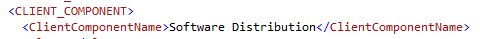

Comments
Post a Comment